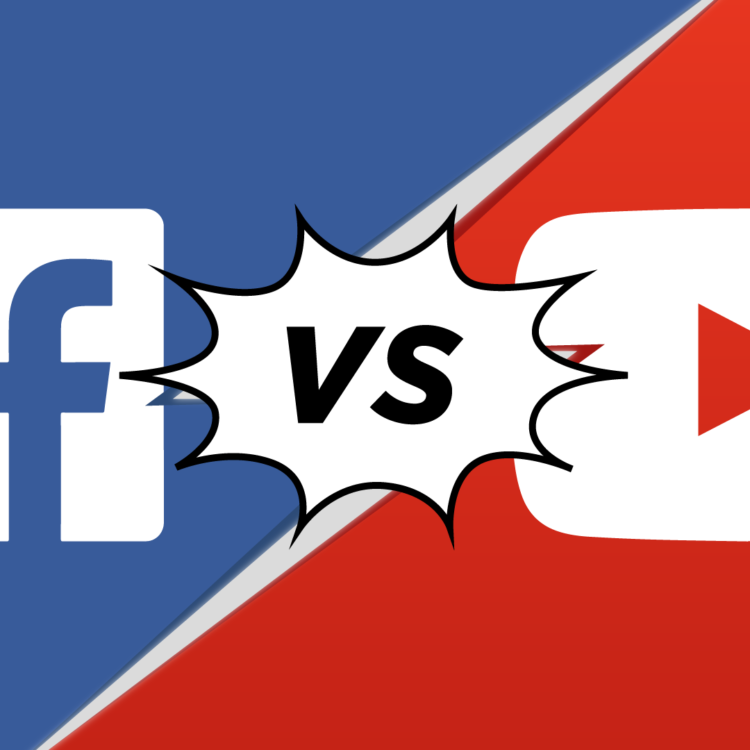Uploading Video To Facebook Vs YouTube: Video Best Practices
The platform you choose to upload your video content to will have a huge impact on its success. Important metrics like views, likes, shares and audience retention will all be affected, making choice of platform a critically important aspect of your video marketing strategy.
In days gone by, YouTube was the undisputed king of the video world. However, Facebook’s aggressive push to muscle in on the video scene has now made them a serious player. These two platforms are without a doubt the big guns in video sharing these days, with both carrying their own pros and cons.
So, should you upload your video to Facebook or YouTube? The short answer is both! And when it comes to Facebook, you should upload natively.
Uploading To Facebook
Traditionally, people would first upload their video to YouTube, and then create a Facebook post that linked to it. However, the main way Facebook has curtailed YouTube’s dominance in the video world is by becoming less ‘YouTube-friendly’, with videos uploaded directly to the Facebook platform receiving preferential treatment.
For this reason, you should always upload your video directly within Facebook, rather than link to your video on YouTube.
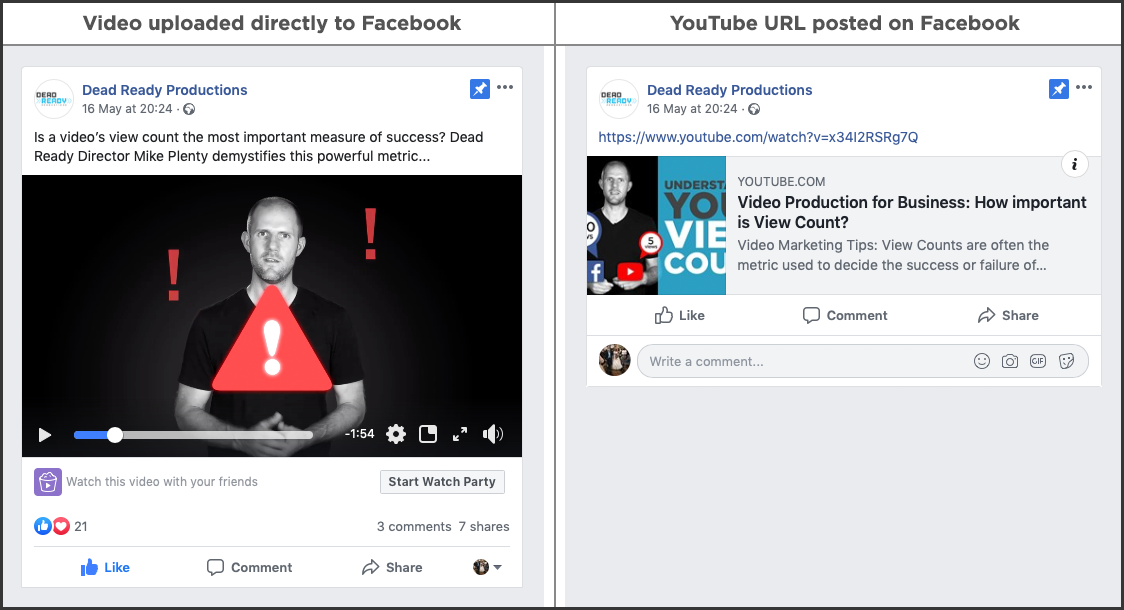
Videos posted natively to Facebook benefit from larger thumbnail images, the capacity to auto-play in the viewer’s news feed, and greater organic reach. This last point is because the Facebook algorithm (the code that decides what people see on their news feed) favours Facebook videos over YouTube links.
This greater organic reach in turn leads to greater engagement and video sharing. A study by Quintly showed that videos posted natively to Facebook received 530% more comments than those linked to on YouTube!
Uploading To YouTube
So with all the advantages of Facebook video, is there any point in posting to YouTube anymore? Yes! For starters, you’re reaching a whole other audience outside the bounds of Facebook news feeds.
YouTube is considered the second largest online search engine, processing billions of searches per month, so it makes sense to have your video content there.
The YouTube platform may lack the immediacy of the Facebook news feeds, but conversely it tends to outperform Facebook as a long-term home for videos. On YouTube, videos can be discovered more easily long after their original posting.
It’s also easier to share direct links to YouTube videos, which is harder with Facebook videos once they become less active and end up buried under the non-stop stream of status updates and shared news articles.
Optimising For Different Platforms
While it’s important to post to both platforms, it should always be considered how your video content might be optimised for each one. For example, a video posted to Facebook is more likely to be consumed on-the-move on a mobile device, without audio being switched on.
This makes on-screen captions and titles ultra-important. However with YouTube videos, there’s often scope for videos to be a bit longer, since people are less distracted by the surrounding news feed.
We will cover optimising videos for different platforms more in future blogs, but in the meantime please keep posting your videos to both YouTube and Facebook (natively)!
If you would like to discuss how Dead Ready Productions could help you to further enjoy the benefits of video for your business, please get in touch via the button below or by calling +44 (0)208 339 6139.