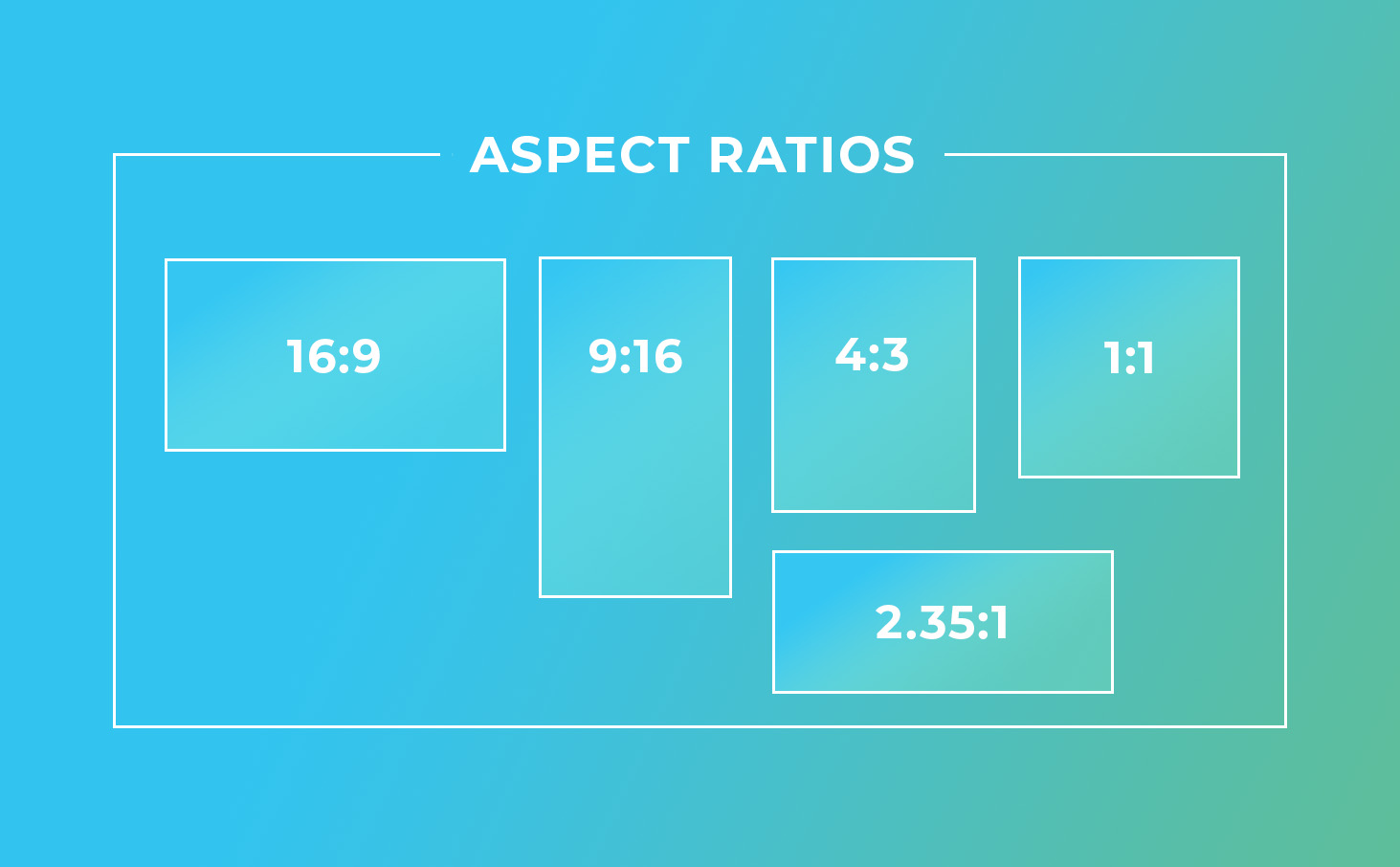5 Video Content Marketing Ideas For Pharmaceutical Brands To Apply
In the latest of our marketing tips vlog series, Chris Tongue, Creative Director at Dead Ready Productions, explains 5 video content ideas that pharmaceutical brands should apply to their marketing strategy. The content of which can be found below.
Hi, this month I’m suggesting 5 effective video approaches to support content campaigns for pharmaceutical brands.
So, if you’re an in-house marketeer for a pharmaceutical brand or working at an agency for pharmaceutical clients, I’d hope this content is useful to you.
It’s worth saying that often your most useful resource will be your Key Opinion Leaders (KOL), so be prepared to get them on-side for filming.
Many KOLs take it upon themselves to get some media training, but it’ll really help the quality of your content if your KOL’s are good on camera.
Number 1: Communicating Study Findings
Traditionally, study findings are reported to audiences via PowerPoint presentations, but you can more powerfully connect the KOL to the content through video.
The simplest way to enliven these findings is the classic talking head in a box approach, where the heavy data can take up most of the screen. However, if you involve a greenscreen, there is a whole world of ways that we can enliven the environment and content.
Feel free to add as much imagination as you feel is appropriate for your audience.
We’ve brought pop up green screen studios to locations worldwide, so it’s easy to bring the production to a location that’s convenient for your KOL.
Number 2: Case Studies
In almost any market, video case studies are a great way to highlight the efficacy of a product. When it comes to pharma, case studies are usually led by a KOL discussing how well treatment is going with a particular patient or group of patients.
These can be effectively communicated through a simple interview-style video, shot at the KOLs institute or place of work. Adding testimonial interview quotes from patients can present an even more compelling case study.
Number 3: Update Vlogs
Consider creating a channel for a particular product in development and have a specialist on the development team deliver regular updates on progress.
These thought leadership videos should only be a couple of minutes long and delivered regularly – providing a touch point for your KOLs and any other interested parties.
Number 4: News
Become a resource for a specific therapy area by attending congresses and organise the filming of update videos from a range of key speakers.
These can easily be shot by a single camera operator and provided they are scheduled in advance, you can shoot and even edit up to fifty 2-3 minute update videos a day!
Number 5: Interactive Video
Your e-learning resources become more engaging, impactful and effective when presented as an interactive video.
In one example, we were asked to help teach GPs how to recognise the right symptom profile to apply certain treatments.
We therefore created a video putting the audience in the shoes of a doctor as patient characters described their symptoms.
Audiences were given options as to what steps to take and guided to a resolution that benefited the patient. Requiring your audience to actively engage with the content in this way dramatically increases the likelihood that the learning objectives are fully absorbed.
So that’s it, 5 simple ideas for pharmaceutical campaigns. But before I go, a useful compliance tip is to use an autocue.
It seems strange to script interviews or other natural interactions but allowing the messaging to be signed off in advance drastically reduces the risk of projects being cancelled in post production – we’ve even held up a script on an iPad before and used post production to make it feel natural, so we’re big advocates of this approach.
As always, put yourself in the shoes of your audience and create videos that solve problems or inspire.
Thanks for watching.
For more helpful information, top tips and useful guides on video production, keep an eye out for our next 60 second marketing tips vlog – coming soon!
In the meantime, if you have a filming brief, or you would like to find out more about the animation, photography and graphic design services Dead Ready Productions can offer your business, simply get in touch via the button below or by calling +44 (0)208 339 6139.